
Whether you're jet-setting across the globe or renewing your passport, getting your visa or passport photos printed has never been easier. With your Snap2Pass photo tile and Walgreens Photo service, you can get it done for just $0.39. Make sure your photo meets US passport photo requirements before printing. Here's your step-by-step guide.
Creating a Walgreens Photo Account
If you haven't already, start by creating an account with Walgreens Photo. It's a quick process:
- Navigate to the Walgreens Photo site
- Click on 'Create Account'
- Enter your details and preferences
- Verify your email if required
With an account, you'll be able to upload photos, track orders, and reorder prints effortlessly.
Step 1: Locate Your Photo Tile
Find the photo file on your device. This file will have a grid of four identical photos ready for printing, ensuring you receive four passport or visa sized photos on a single 4x6 print.
Step 2: Upload Your Photo and Select Order Prints
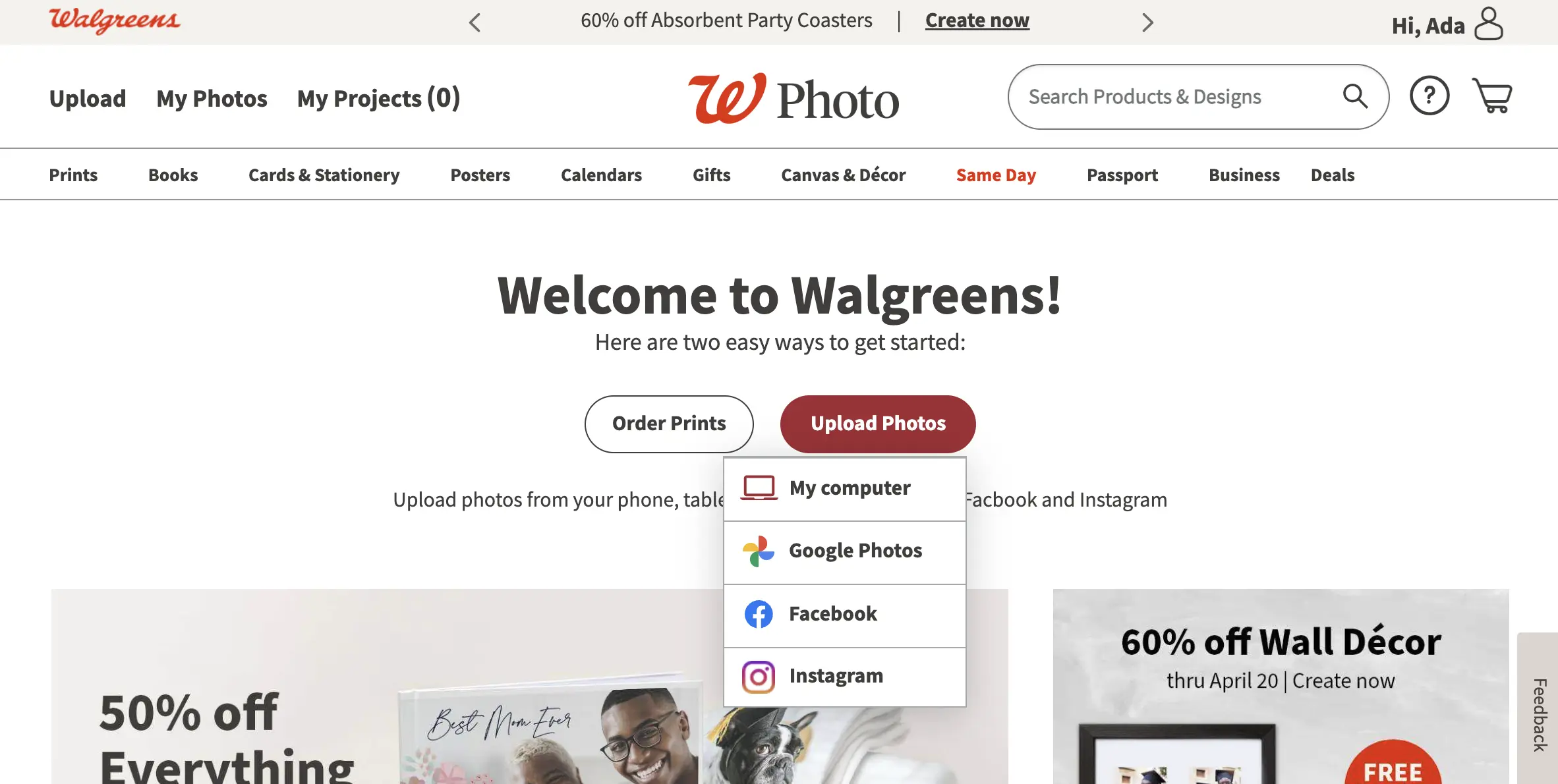
Log in to your Walgreens Photo account and:
- Click on 'Upload Photos'
- Select your photo tile with the four identical images
- Ensure it appears correctly in the preview
- Select 'Order Prints'
Step 3: Select Size and Finish
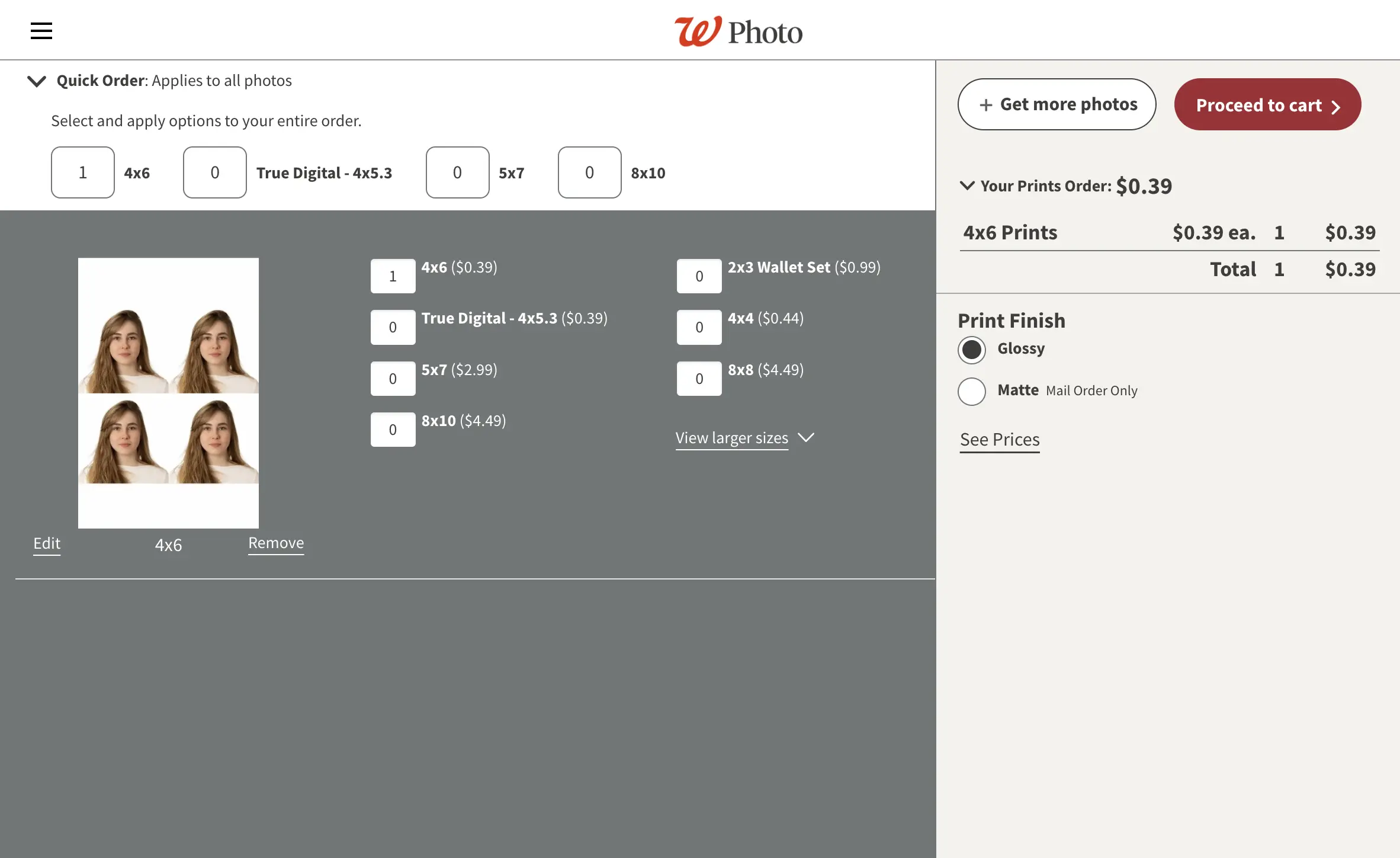
For your uploaded photo tile, you'll need to:
- Choose '4x6' as the print size
- Select 'Glossy' for the finish for a professional look (this is important for passport photos)
Step 4: Review and Checkout
Once you've added your photos to the cart:
- Verify that the image and selections are correct
- Click on 'Proceed to checkout'
- Choose your payment method and complete the order
Step 5: Choose Pickup Details
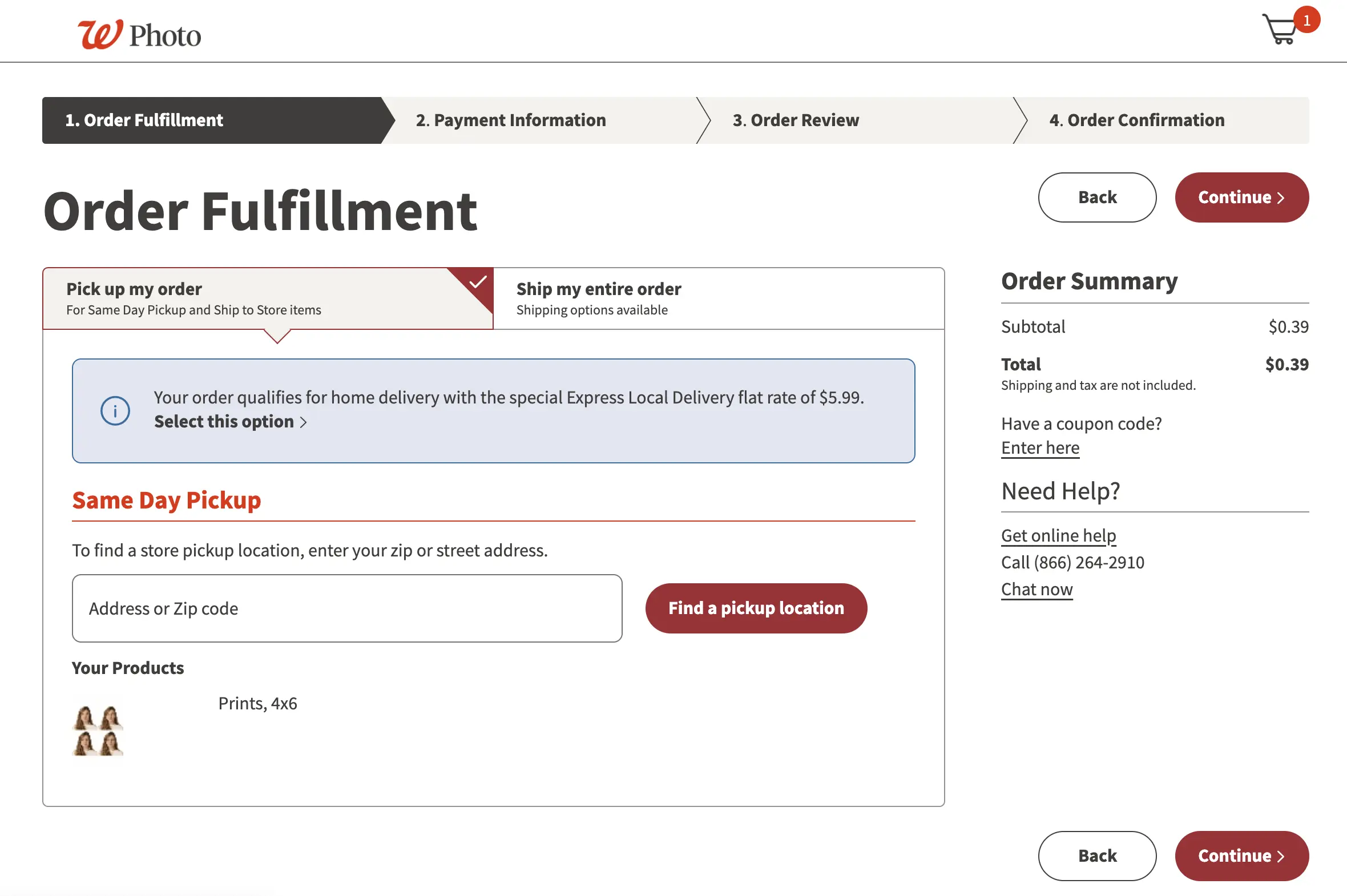
Take advantage of Walgreens' convenient same-day pickup:
- Select a store location for pickup
- Pick a time that's convenient for you to collect your prints
Step 6: Collect Your Photos
Head over to your chosen Walgreens store:
- Go to the photo department
- Provide your order number and collect your prints
Finalizing Your Passport Photos
Once you have your 4x6 photo:
- Use scissors to cut along the grid lines
- Separate your photos
And just like that, you have your passport photos ready for your travel documents!
Printing your passport or visa photos is quick, economical, and easy. With just $0.39 and a trip to Walgreens, you're ready to take on the world!
Frequently Asked Questions
How much does Walgreens charge for passport photos?
Walgreens charges $16.99 for their full passport photo service, which includes taking and printing the photos. However, if you already have a compliant digital photo from Snap2Pass, you can print a 4x6 tile with 4 passport photos for just $0.39.
How much are passport photos at Walgreens if I bring my own?
If you bring your own digital passport photo tile (like the one Snap2Pass creates), you only pay the standard 4x6 print price of $0.39. That's 4 passport photos for under 40 cents.
How long does Walgreens same-day photo printing take?
Walgreens same-day prints are typically ready within 1 hour. You'll receive an email or text notification when your photos are ready for pickup at your selected store.
Can Walgreens print visa photos?
Yes, Walgreens can print any photo you upload, including visa photos for any country. Just ensure your digital photo meets the specific visa requirements before printing. Snap2Pass validates photos for 500+ document types worldwide.
