Canada Passport Photo
— Under 3 Minutes
Snap a photo on your phone — our AI sizes it to exact requirements, perfects the background, and confirms compliance right in our app.
4.7(163 reviews)Drag and drop your photo here
or
 Before
Before After
AfterTrusted by Thousands
Under 3 Minutes
Make a compliant photo for any ID, visa, or official document right from your phone.
Expert Review
AI-powered computer-vision algorithms verify size, lighting, background, and framing against photo standards.
Guaranteed Approval
If authorities reject your photo, we'll fix it for free or refund you - no hassle, no risk.
What Our Customers Say
Read genuine feedback from our satisfied users about their experience with our product.
How To Take a Photo At Home?
Follow these simple instructions to take the perfect ID photo.

Position yourself min 16-20 inch from the camera. Ensure your head, neck, and upper shoulders are visible in the frame.

Keep your head straight and centered. Look directly at the camera with a neutral expression, mouth closed, and eyes open.

Use natural lighting for even illumination. Avoid shadows and ensure all facial features are clearly visible.
Canada Passport Photo Requirements
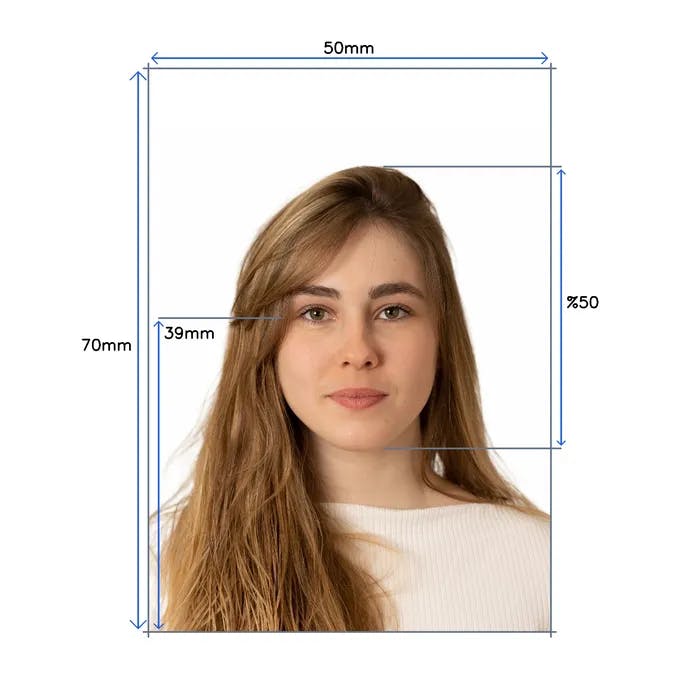
Size
- 50 x 70 mm
Resolution
- 600 dpi
Position
- Head covers 50% of the photo
Background Color
Not Permitted
- Hats and caps (except religious), Sunglasses, Heavy makeup
Official Site Link
- www.canada.ca
Important Details When Taking a Canada Passport Photo
Taking a passport photo for Canada might sound tricky, but it's actually straightforward once you know the basics. In fact, with a few simple guidelines, you can avoid common mistakes and ensure your pictures are accepted on the first try. Below we break down the core requirements in clear, friendly terms – and show how you can get a compliant photo without even visiting a studio.
Core Requirements for Canadian Passport Photos
The standard Canadian passport photo size is 50 mm wide by 70 mm high (about 2 inches by 2¾ inches). The distance from your chin to the top of your head in the picture should be between 31 mm and 36 mm, ensuring your face is large and clear. You'll need to submit two identical photos meeting these specs with your application.
- Background & Lighting: Use a plain white or light-colored background with no patterns or distractions. Good lighting is important – make sure it's even and there are no harsh shadows or glare on your face or behind you.
- Expression & Pose: Face the camera directly with a neutral expression. Keep your eyes open and clearly visible, and don't smile or frown (a neutral, relaxed look is best). Your head and shoulders should be straight and centered in the frame (no tilting) so that the photo shows a full front view of your face.
- Recency: The photo must be recent – taken within the last six months – so that it reflects what you look like now. Using an up-to-date photo helps the passport office confirm your identity from your current appearance.
- Print Quality: Always print your photos on high-quality photo paper. The passport office won't accept images printed at home on an inkjet or on thick cardstock – officials specifically require photos to be professionally printed on plain photo paper. (Tip: you can get them printed at a pharmacy or photo lab to meet this requirement.)
- Glasses & Headwear: You can wear your regular prescription glasses in the photo as long as there's no glare and your eyes are clearly visible. However, sunglasses or tinted lenses are not allowed, even if they're prescription, because your eyes must be seen clearly. Remove any hats or head coverings as well, unless they're worn daily for religious or medical reasons – and even then, your full face must be visible and free of shadows. (If you do keep a religious head covering on, ensure it doesn't obscure any part of your face.)
Stamp or Signature on the Back
According to Canada passport photo rules, on the back of 1 photo there must be a stamp or written information showing the date the photo was taken, name and complete address of the photo studio.
You can just put a signature of the person who took the photo (the original photographer) or someone else who knows you and can confirm your identity. Having done thousands of Canada passport photos online, our clients used this method and had their photos successfully accepted.
Snap2Pass: Take Your Passport Photo the Easy Way
Worried about getting all these details right? You don't have to be! Snap2Pass makes the process of taking a Canadian passport photo friendly and hassle-free. With Snap2Pass, you can snap your own picture at home (we'll guide you to ensure it meets all the requirements we talked about) and then have it printed on real photo paper at a nearby Walgreens or CVS. This means you get the convenience of an online solution and a professional-quality print that Passport Canada will accept. No need to pay extra for a photographer or stress over the exact photo dimensions – Snap2Pass helps you get a perfectly compliant photo in just a few clicks. It's a simple, cost-effective way to get your Canadian passport photos done right, so you can apply for your passport with confidence!
Sources: Community feedback and official guidelines were used to compile these tips. For more detailed information, you can refer to:
- Government of Canada – Passport Photo Specifications (PDF): https://www.canada.ca/content/dam/ircc/migration/ircc/english/pdf/pub/pass-photo-spec-eng.pdf
Good luck with your passport application!
Frequently Asked Questions
Can't find the answer you're looking for? Reach out to us at info@snap2pass.com
Supported Passport & Visa Photos
Up to date with 2025 regulations.