UK Passport PhotoAI Expert ReviewedAI Expert Reviewed • Get Result in 3s
Take a selfie at home. We create a digital uk passport photo with 35×45mm, required background, and correct head size per official standards.
 Before
Before After
AfterWhy Choose Snap2Pass
Lightning Fast
Advanced AI technology processes your photo in seconds, delivering professional results instantly.
AI Expert Review
AI-powered computer-vision algorithms verify size, lighting, background, and framing against photo standards.
Guaranteed Approval
If authorities reject your photo, we'll fix it for free or refund you - no hassle, no risk.
UK Passport Photo CheckInstant • Professional • Guaranteed
Instantly verify your photo meets UK Passport requirements. Get it right the first time.
Biometric Compliance
Face detection, eye visibility, pose alignment
Technical Quality
Resolution, lighting, focus, contrast
UK Passport Standards
Official requirements, compliance guidelines
Validated using UK Passport official requirements

Take Perfect PhotosAt Home
Professional Results • No Technical Skills Needed

Body-camera distance
Position yourself min 16-20 inch from the camera. Ensure your head, neck, and upper shoulders are visible in the frame.

Posture: straight ahead
Keep your head straight and centered. Look directly at the camera with a neutral expression, mouth closed, and eyes open.

Lighting on both sides of the face
Use natural lighting for even illumination. Avoid shadows and ensure all facial features are clearly visible.
Ready in under 5 minutes • Works with any smartphone
Print Your UK Passport PhotoSame Day
Walgreens, CVS & Walmart • Under $1 for 4 Photos
How to Print Your Photo
Download your digital photo
After checkout, download the print-ready file to your phone or computer
Visit CVS, Walgreens, or Walmart photo center
Use their app or in-store kiosk to upload your photo
Print as 4x6 photo
Your file includes 4 passport-size photos on one 4x6 print
Print ready in 1 hour • No appointment needed
UK Passport SpecificationsMade Simple
Official Requirements • Compliant Standards
Size
Resolution
Position
Background Color
Not Permitted
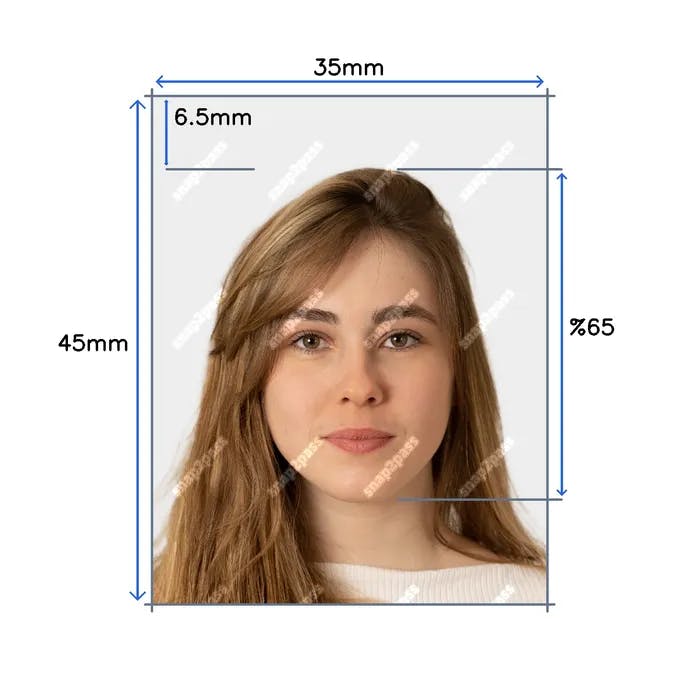
UK Passport Photo Requirements and Guidelines (2025)
Applying for or renewing a UK passport requires a compliant passport photo that meets strict guidelines. This applies whether you're in the UK or abroad. Here's a concise overview of the rules and considerations:
Photo Size and Dimensions
- Printed Photo Size: 45 mm high × 35 mm wide (for paper applications). The head height should be 29–34 mm.
- Digital Photo Size: At least 600 px wide × 750 px tall. Include head, shoulders, and upper body—no need to crop; the system does it automatically.
- Head Position: Head and upper shoulders visible, filling about 70–80% of the photo.
Background and Lighting
- Background: Plain, light-coloured (e.g., white, cream, light grey). No patterns or objects.
- Lighting: Even and natural. No shadows, no red-eye, no harsh contrast.
- Print Quality: High-quality photo paper, no borders. No home-printed inkjet photos recommended.
Pose and Facial Expression
- Face forward, head straight.
- Neutral expression, mouth closed.
- Eyes open, looking directly at the camera. Remove hair from face.
Glasses and Head Coverings
- Glasses: Best to remove them. If needed, no glare or reflection, no tinted lenses.
- Head Coverings: Only for religious or medical reasons. Face must be fully visible.
Digital Photo File Format
- Format: JPEG or PNG.
- File Size: 50 KB – 10 MB.
- Color: Must be in color, no filters or retouching.
Special Rules for Children and Babies
- Babies under 1 year old can have eyes closed and a relaxed expression.
- Children under 6 don't need to look directly at the camera or maintain a neutral expression.
- No toys or pacifiers. No hands or props visible in the photo.
Printed vs. Digital Photo Submission
| Aspect | Printed Photo | Digital Photo |
|---|---|---|
| Quantity | 2 identical prints | 1 digital file or photo code |
| Dimensions | 45×35 mm (head: 29–34 mm) | At least 600×750 px, system auto-crops |
| Background | Light cream/grey, printed on photo paper | Plain light colour, good contrast |
| Quality | Clear, no creases or marks | Clear, in focus, no editing or filters |
| File Format | N/A (physical prints) | JPEG/PNG, 50 KB–10 MB |
| Submission | Attached to paper form (not stapled) | Upload file or enter code on application site |
Digital Photo Codes: Optional but Helpful
- What is a photo code?
A unique alphanumeric code linking to your digital photo, provided by some booths or photo services. - Where to get it:
Photo booths (e.g., Photo-Me in supermarkets, Boots) or professional photo services (e.g., Timpson, Snappy Snaps). - How to use it:
Enter the code in your online application to auto-retrieve the photo. - Validity:
Typically valid for 30 days. Meant for one-time use for your own application. - Cost:
Usually included with the fee for the photo service (around £8–£15 in most UK shops/booths).
Important: Photo codes are optional.
You can take your own photo (with a smartphone, following the guidelines) and upload the file directly in the online application. The code is just a convenience if you'd rather not take the photo yourself.
Final Tips
- Double-check your photo against the official UK guidelines before submitting.
- Use natural light, a plain light background, and avoid retouching.
- If you're unsure, photo booths and professional services are a convenient option.
- Taking your own photo at home is perfectly fine as long as it meets the requirements.
Sources:
- UK Government – Passport photo requirements
- UK Government – Taking a digital passport photo
- Photo-Me – Digital photo code services
- Timpson Passport Photo Service
- Reddit – User experiences with UK passport photo codes
Common QuestionsAnswered
Everything You Need to Know
Supported DocumentsWorldwide
All Countries • Current 2025 Regulations • ICAO Compliant